| Microsoft Deployment Toolkit
Documentation Library App-V Components |

  |
App-V full infrastructure has several components. Figure 15 provides a high-level overview of these components in an App-V installation.
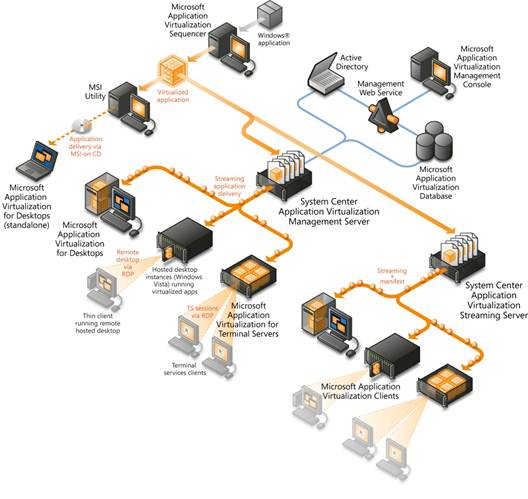
Figure 15. App-V full infrastructure components
The following list describes each component, beginning from the center of the diagram:
· App-V Management Server. The App-V Management Server manages and streams virtual applications. It relies on components that can be installed on a single server in proof-of-concept installations. However, in cases where components must be scaled or you cannot install dependencies such as IIS on the App-V Management Server, you can distribute components across other servers. Components on which App-V Management Servers rely include:
· Management web service. The Management web service controls access to the database. At least one instance of the Management web service is required, and the service requires IIS version 6 and Microsoft .NET version 2.0.When designing a production App-V environment, install the Management web service on multiple dedicated servers to provide fault-tolerant access to the management services.
· Database. The App-V Management Server stores configuration and reporting information in a SQL Server database. This database can be local to the server or can be hosted on a remote database server. If the database will be hosted on a remote SQL Server machine, connect it by a fast network connection and performance test it to make sure that the database server will respond appropriately. All App-V management information regarding application publishing and usage tracking is stored in this database. Configure the database that hosts the App-V database with fault tolerance and run it on a separate server from other management components.
· App-V Management Console. Use the App-V Management Console to manage App-V servers and virtualized applications. The console requires a connection to the Management web service to effect changes to the configuration information in the App-V data store. Install the App-V Management Console on computers used for App-V management. The App-V Management Console is based on Microsoft Management Console (MMC) version 3.0 and requires installation of the downloads packaged with the Microsoft Help and Support article, MMC 3.0 update is available for Windows Server 2003 and for Windows XP.
· App-V Streaming Server. The App-V Streaming Server is a slim version of a full App-V Management Server that only performs application delivery. It streams applications using Real Time Streaming Protocol (RTSP) or Transport Layer Security + RTSP (RTSPS) in branch offices where it is not feasible or desirable to install a complete App-V Management Server. Clients still communicate with an App-V Management Server located at a central location to obtain publishing information and for reporting, but they stream applications from the local App-V Streaming Server.
IIS and Windows file servers can also be used as streaming servers. IIS servers can stream virtual applications to clients using HTTP/HTTPS. Windows file servers can stream virtual application to clients using the Server Message Block (SMB) protocol. IIS and file servers are more scalable than App-V Streaming Servers. They can potentially support approximately 10,000 active application streams, while typical App-V Streaming Servers support approximately 1,000 active streaming sessions.
· App-V Sequencer. The process of packaging an application for use with the App-V infrastructure is known as sequencing. App-V has a dedicated packaging utility known as the App-V Sequencer. The App-V Sequencer prepares applications for use in virtual environments and separates each application into feature blocks. The App-V Management Server or App-V Streaming Server streams the sequenced application’s feature blocks to the App-V Desktop Client. Sequencing applications is by far the most time-consuming aspect of application virtualization.
· App-V Desktop Client. The App-V Desktop Client manages applications on users’ client computers. It also streams applications from an App-V Management Server or Streaming Server when running in Streaming or Full Infrastructure modes (see Choose a Deployment Method). Finally, the App-V Desktop Client provides the virtual environment for the sequenced application.
· App-V Terminal Service Client. App-V applications can be packaged and deployed through Terminal Services. The App-V Client for Terminal Services is optimized to run in a Terminal Services environment. An App-V Terminal Services Client license is required to run virtualized applications on a terminal server. The App-V Desktop Client license that comes with the Microsoft Desktop Optimization Pack is required to run virtual applications on desktop or portable computers and is independent of the App-V Terminal Services Client license.
Related Topics